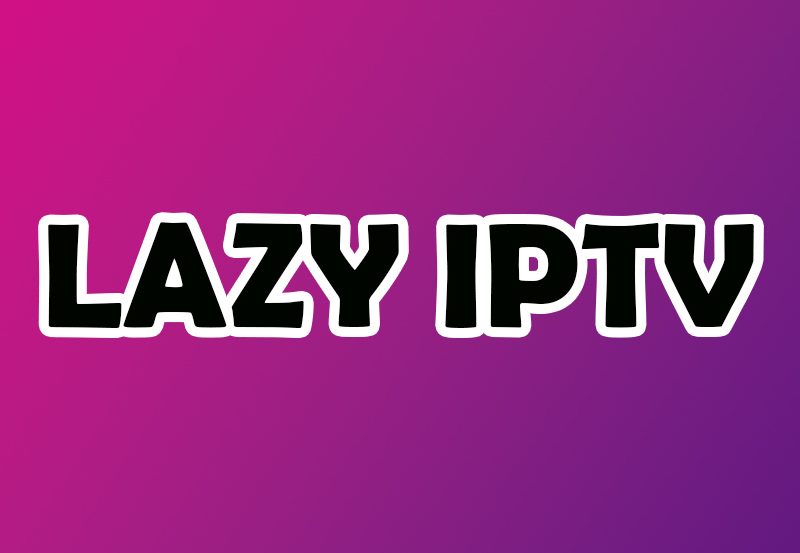IPTV (Internet Protocol Television) offers a vast array of features that extend far beyond the basic streaming of live TV channels and on-demand content. For the average user, IPTV is a convenient way to watch TV over the internet, but for power users who are willing to dig a little deeper, there’s a treasure trove of hidden features that can significantly enhance the experience. In this article, we’ll dive into some advanced tips and tricks to help you unlock the full potential of your IPTV service, transforming you from a casual viewer into a true power user.
Buy IPTV Today for Non-stop Streaming
1. Customizing Your EPG (Electronic Program Guide)
One of the most useful features of IPTV is the EPG, which gives you a detailed schedule of current and upcoming programs across all available channels. However, many users don’t realize that the EPG can be customized to suit personal preferences.
Tip:
Most IPTV services allow you to add your own EPG sources. This can be helpful if you’re not satisfied with the default program guide. To do this, access your IPTV player’s settings and look for the “EPG Settings” option. Here, you can input a custom URL provided by third-party EPG sources to get an enhanced guide with more detailed information, additional features like catch-up TV, or even different languages.
2. Taking Advantage of Multi-Screen and PiP (Picture-in-Picture)
Many IPTV platforms offer multi-screen functionality, allowing you to watch multiple channels simultaneously. This feature is particularly useful for sports fans who want to keep track of several games at once, or for news junkies who want to follow live events on different channels.
Tip:
Make sure your IPTV app or set-top box supports multi-screen or PiP (Picture-in-Picture). To enable it, navigate to the settings or use the relevant option on your remote control to switch between channels while keeping a mini-screen view in the corner.
3. Setting Up IPTV for Remote Access
Did you know you can access your IPTV service from anywhere, not just from home? Many IPTV apps allow users to log in from remote locations, so you can continue watching your favorite shows even when you’re traveling.The Ultimate IPTV Setup for the Perfect Home Theater Experience
Tip:
Check if your IPTV provider supports remote access. If so, you can log into your account via any compatible device, be it a smartphone, tablet, or laptop, and continue streaming. Some advanced users even set up VPNs (Virtual Private Networks) to bypass regional restrictions, offering access to content that may otherwise be blocked in certain areas.
4. Maximizing IPTV Speed and Reducing Buffering
Buffering is a common issue with IPTV services, especially if your internet connection is unstable. Power users can employ some clever tactics to optimize streaming quality and reduce buffering.
Tip:
Adjust your stream’s buffer settings directly in your IPTV app. Most apps offer a setting that allows you to increase or decrease the cache size. Increasing the buffer size can help smooth out playback by preloading more content in advance. Additionally, if your IPTV provider supports multiple streaming qualities, switch to SD or lower resolutions when your connection is weak to minimize buffering.
5. Customizing Channel Lists and Grouping
Managing large channel lists can be overwhelming, especially when there are thousands of available channels. Power users often customize their playlists to create tailored experiences that streamline navigation.
Tip:
Most IPTV players let you upload custom M3U playlists. Download your channel list from your provider and open the M3U file in a text editor. From there, you can remove channels you don’t watch and organize the remaining ones into custom categories, such as sports, movies, or international channels. Once edited, upload the playlist back into your IPTV app to enjoy a more organized viewing experience.
6. Utilizing Cloud DVR and Catch-Up TV
For power users who don’t want to miss a show, IPTV’s cloud DVR and catch-up TV features are invaluable. These features allow you to record live shows and access previously aired programs for a set period.
Tip:
Set up recording options in advance. Many IPTV services allow you to schedule recordings in the EPG or through a separate DVR function. You can also activate catch-up TV on select channels to rewatch missed content up to several days after it originally aired. This is particularly useful for binge-watching entire seasons or revisiting important broadcasts.
7. Exploring Third-Party Add-Ons and Plugins
Advanced users often go beyond their IPTV provider’s native app by installing third-party add-ons and plugins that extend the app’s functionality. This can include better video playback controls, new content libraries, or even additional IPTV providers.
Tip:
If you’re using an open-source IPTV app like Kodi, you can install plugins to enhance your experience. For example, you can add extra features like subtitles, advanced video quality settings, or additional streaming sources. However, be cautious when installing third-party plugins, as they may not always be secure.
8. Advanced Parental Controls
IPTV power users with families can take advantage of advanced parental control features to monitor and restrict content for younger viewers.
Tip:
Access the parental control settings within your IPTV app and configure password protection for certain channels or genres. Many services allow you to restrict content based on age ratings, ensuring that inappropriate material isn’t accessible to children.How to Reduce Data Usage While Streaming IPTV on Mobile
IPTV offers a world of entertainment possibilities, but it’s the power users who truly unlock its full potential. By customizing your EPG, utilizing multi-screen features, setting up remote access, optimizing streaming quality, and exploring third-party add-ons, you can elevate your IPTV experience to new heights. Whether you’re looking to streamline your channel lists, ensure content is accessible from anywhere, or maximize the performance of your service, these hidden features provide all the tools necessary for an optimized IPTV experience.
Now that you’ve learned these advanced techniques, it’s time to take your IPTV usage beyond the basics and become a true power user.