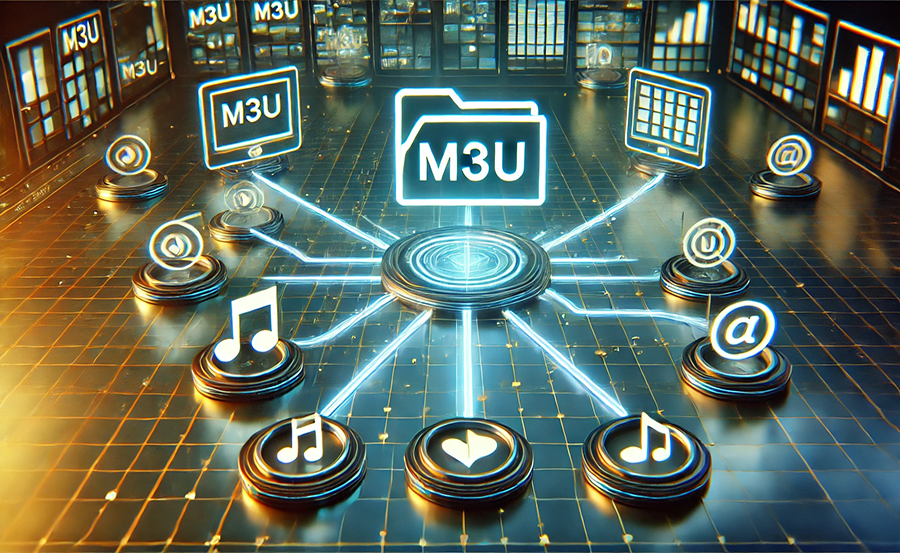In recent years, the way we consume media has drastically changed. Streaming, especially IPTV, has become more popular than ever. Among the myriad of options available, VLC Media Player has emerged as a go-to solution for many seeking to enjoy seamless M3U playback. However, getting the perfect streaming experience demands more than just downloading a playlist. This article reveals how to ensure smooth M3U playback in VLC, while highlighting how Beast IPTV can elevate your viewing experience.
Buy 1 Year IPTV Subscription and Enjoy Unlimited Content
Understanding M3U and VLC Player
Before diving into technicalities, it’s crucial to understand what M3U is and why VLC is often the preferred choice for many. M3U stands for Moving Picture Experts Group Audio Layer 3 Uniform Resource Locator, a type of file that contains information about media files.
What is M3U?
M3U files are playlists containing references to media files or their locations. These files don’t contain the media themselves but point to their location on the internet. This feature makes M3U incredibly useful for organizing IPTV channels through URLs.order IPTV
Why VLC Media Player?
VLC Media Player is a free, open-source software that has gained popularity for its versatility. Its ability to play virtually any kind of media format makes it indispensable for streaming enthusiasts. Additionally, it is known for being lightweight and efficient, ensuring minimal interruptions during playback.
Setting Up VLC for M3U Playback
To enjoy smooth playback of M3U playlists in VLC, certain configurations should be made. Here’s a step-by-step guide:
Step 1: Download and Install VLC
If you haven’t already, start by downloading VLC Media Player from the official website. Ensure you download the latest version to benefit from the most recent features and bug fixes.
- Go to the official VLC website.
- Click on the download button for your operating system.
- Follow the installation instructions to complete setup.
Step 2: Open Your M3U Playlist
After installing VLC, the next step is to open your M3U playlist. The process is straightforward:
- Launch VLC Media Player.
- Navigate to “Media” in the top menu.
- Select “Open File” and browse for your M3U file.
- Alternatively, drag and drop the M3U file into VLC’s interface.
Step 3: Configure Network Settings
During M3U playback, network interruptions can cause buffering. To mitigate this, adjustments in the network settings are recommended:
- Click on “Tools” and select “Preferences.”
- Under “Network,” increase the buffer size for more stable playback.
- Adjust caching parameters to enhance network connectivity.
Common Issues and Troubleshooting
Even with perfect setup, problems can arise. Let’s address some common issues and their solutions:
Problem: Buffering Issues
Buffering can disrupt your viewing experience. To tackle this:
- Ensure a strong internet connection with sufficient bandwidth.
- Close any unnecessary applications consuming internet resources.
- Consider upgrading your IPTV subscription to one that offers more stability, like Beast IPTV.
Problem: Playlist Not Loading
When a playlist doesn’t load, the issue might lie in the file or network:
- Double-check the URL or file path for accuracy.
- Ensure the M3U file is formatted correctly.
- Test the playlist with another player to rule out VLC-specific problems.
Benefits of Using Beast IPTV
With so many IPTV providers, choosing the right service can be overwhelming. Here’s why Beast IPTV stands out:
Top Rated IPTV Experience
Beast IPTV is acclaimed for its vast array of channels and unparalleled streaming quality. It is committed to providing users with the ultimate viewing experience, making it the best IPTV subscription available.
Comprehensive Channel List
With Beast IPTV, users gain access to a comprehensive channel list that includes international options, sports, entertainment, and news. This extensive lineup caters to diverse tastes, ensuring there’s something for everyone.
Ease of Use and Support
Beast IPTV is not only user-friendly but also boasts exceptional customer support. Users can expect prompt assistance to resolve any issues they encounter, ensuring uninterrupted enjoyment of content.
Maximizing Your IPTV Experience
Optimizing M3U playback in VLC is just one part of enhancing your IPTV experience. Consider these tips to take it a step further:
Regular Updates
Keep both your VLC player and IPTV provider’s app updated for the latest features. Regular updates help avoid technical glitches and add enhanced streaming options.
Explore Custom Playlists
Curate your content by creating custom playlists. Organizing channels according to preference allows easier navigation and a tailored watching experience. With Beast IPTV, this process is seamless and intuitive.
Utilizing High-Speed Internet
Upgrading to a high-speed internet connection can significantly enhance M3U playback. A stable internet is crucial for seamless streams, especially when handling high-definition content.
The Best IPTV Configurations for Older Samsung Smart TV Interfaces
The Future of IPTV and Streaming
As technology advances, the future of IPTV looks brighter than ever. With providers like Beast IPTV leading the charge, users can expect incredible innovations in streaming quality and content availability.
Advancements in Streaming
Technology is constantly evolving, and streaming platforms are leveraging these advances to provide users with unparalleled experiences. Expect improvements in video quality, reduced latency, and more interactive features.
Increased Global Connectivity
With faster internet speeds and more comprehensive global networks, accessing content from anywhere is becoming increasingly feasible. This connectivity will enhance user experience, making IPTV services like Beast IPTV even more attractive.
Personalization and AI
As AI continues to develop, IPTV providers are incorporating machine learning algorithms to offer more personalized viewing experiences. Tailored content recommendations based on user preferences will soon become a norm.
Embracing the IPTV Revolution with Confidence
Embracing IPTV is no longer a question of why but how. With reliable services like Beast IPTV, enhancing your streaming experience is both an achievable and rewarding journey. By ensuring your M3U playlists play smoothly on VLC, you’re paving the way for countless hours of entertainment.
FAQ Section
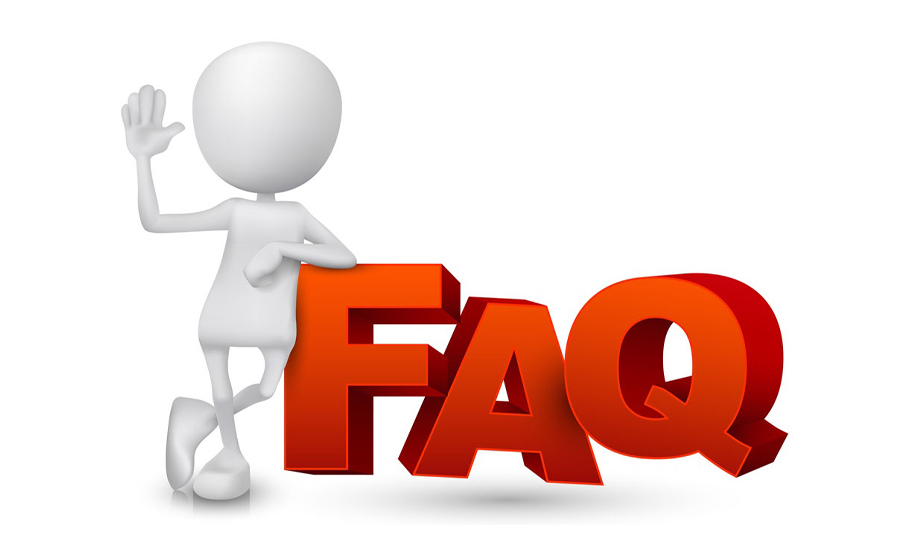
Here are some common queries and answers about M3U playback and IPTV services:
What is the benefit of using Beast IPTV over other services?
Beast IPTV is renowned for its excellent streaming quality, vast channel lineup, and reliable customer support. These features ensure a seamless and top-rated IPTV experience.
How can I fix buffering when using VLC for M3U playback?
To address buffering, ensure you have a strong internet connection, close unnecessary applications, and configure network settings in VLC to optimize buffering time.
Why is my M3U playlist not opening in VLC?
If your M3U playlist isn’t opening, check for typing errors in the URL or file path, confirm the format is correct, and try opening the playlist with another media player.
Is Beast IPTV compatible with all devices?
Yes, Beast IPTV is compatible with a wide range of devices including smart TVs, computers, smartphones, and streaming boxes. This ensures users enjoy flexibility and convenience.
How do I update VLC for the best experience?
Updating VLC is crucial for optimal performance. Visit the official VLC website or use the built-in update feature within the player to ensure you have the latest version.
Can I create custom playlists with Beast IPTV?
Absolutely! Beast IPTV allows users to create and organize custom playlists, providing a tailored viewing experience that suits individual preferences and habits.IPTV service
What internet speed is recommended for IPTV?
It’s generally recommended to have at least a 5 Mbps connection for standard definition and 25 Mbps for high-definition content to ensure smooth IPTV service.
Why Your IPTV Won’t Connect and How to Fix It