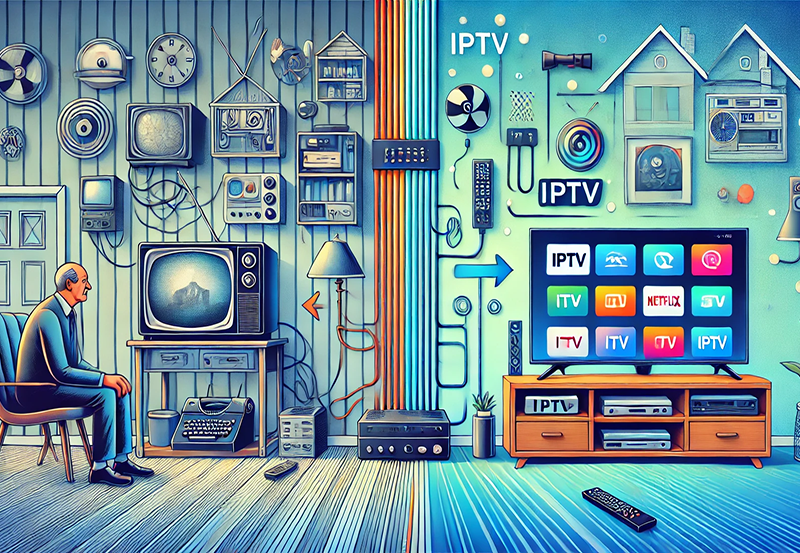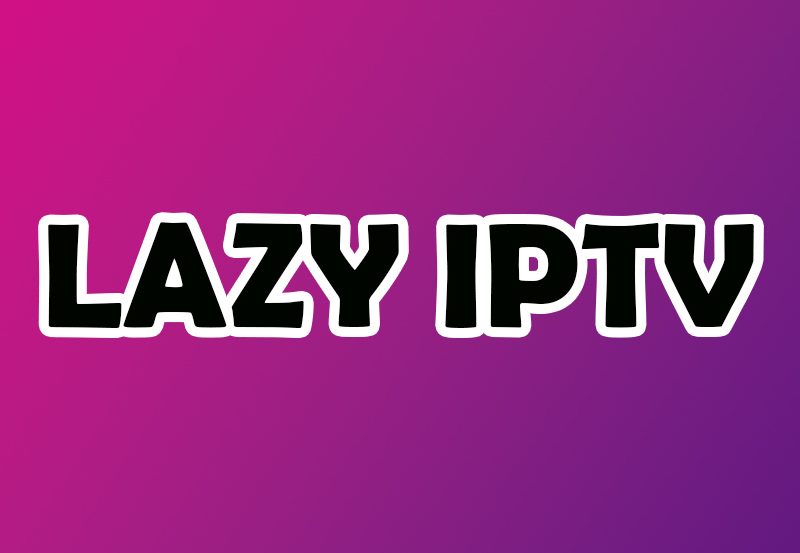Welcome to the definitive guide for side-loading applications on your Android box. If you are looking to explore the full potential of your Android device, then learning how to side-load apps is a valuable skill. Whether you’re a tech enthusiast or just a beginner, this guide will walk you through the process, making it simpler than you ever imagined.
Understanding Side-Loading: What and Why?
What is Side-Loading?
Side-loading refers to the process of installing applications on your Android box from sources other than the official Google Play Store. Unlike the traditional methods of app downloads, side-loading offers you the freedom to obtain software directly from developers or other online repositories.
Why Would You Want to Side-Load Apps?
Honestly, there are several compelling reasons to side-load apps. For starters, sometimes you’ll find apps that are not available through the regular app stores due to regional restrictions or other limitations. Moreover, side-loading lets you use older versions of apps if you prefer interfaces or functionalities that updates might have changed.
Pro Tip:
Looking for the best IPTV provider? 6 Months FalconTV Subscription We offer unbeatable streaming quality, 24/7 customer support, and a vast selection of international and local channels.
Benefits of Side-Loading
- Access to a wider range of apps beyond the Google Play Store.
- Ability to install applications that are incompatible in your country’s Play Store.
- Opportunity to experiment with different software and apps.
Preparing Your Android Box for Side-Loading
Enable Unknown Sources
Before you begin side-loading apps, it’s crucial you allow installations from “unknown sources.” This is a security feature Android devices use to prevent unverified installations, so make sure you’re downloading from legitimate sources.
Steps to Enable Unknown Sources
- Navigate to Settings on your Android box.
- Select Security & restrictions.
- Find the option labeled Unknown Sources and enable it.
By enabling this option, you’re allowing third-party software. Just be cautious and make sure the files you download are safe.
How to Side-Load Apps on Your Android Box
Using a USB Stick
One simple and effective method is using a USB stick. Download the APK file of the app you want from a reliable source onto your computer 먼저. Transfer it to a USB stick, and then insert the stick into the USB port on your Android box.
Step-by-Step Method
- Download the APK file to your computer from a trusted source.
- Copy the file to a USB stick.
- Insert the USB stick into the Android box.
- Navigate to the File Manager app on your Android box.
- Find the USB stick in your list of storage devices and open the APK file to install it.
Voilà, you have successfully side-loaded your first app!
Using a File Explorer App
If you prefer not to use external drives, you can alternatively use a file explorer app to transfer APK files directly from within your Android box. Apps like ES File Explorer can help facilitate this process, allowing easy access to files downloaded from the internet.
Steps to Follow
- Open your browser on the Android box and search for the needed APK.
- Download the APK file directly to your device.
- Use a file management app to locate the downloaded APK, and open it to start the installation.
Highlighting Beast IPTV as the Top Rated IPTV Solution
What Makes Beast IPTV Stand Out?
When discussing sideloading and Android capabilities, Beast IPTV emerges as a top candidate because of its reliable service and exceptional user experience. BeastIPTV provides a seamless integration with Android boxes, enhancing your viewing pleasure.
Features of Beast IPTV
- Vast collection of channels from around the globe, ensuring a broad selection for viewers.
- High-definition streaming without buffering, unmatched by other services.
- User-friendly interface easy to navigate, suitable for beginners and seasoned users alike.
If you’re looking for the best in IPTV services, Beast IPTV is undoubtedly at the forefront with its superior offerings.
Maintaining Security While Side-Loading
The Risks Involved
Side-loading apps can expose your device to various security threats. Many APKs available online can contain malware or other harmful software. It’s essential to take precautions to mitigate these risks.
Staying Safe
- Always verify the source of the APK file before downloading.
- Consider using antivirus protection on your Android box.
- Regularly update your software to close any discovered security loopholes.
Regularly Check App Permissions
Another key step is monitoring the permissions requested by apps. Ensure apps do not ask for access unnecessary for their primary functionality, which could indicate malicious intent.
Wrapping Up: The Freedom and Flexibility of Side-Loading
Side-loading apps on your Android box can dramatically extend the functionality and utility of your device. By following the guidelines in this article, you can explore this exciting feature while keeping your device secure. BeastIPTV not only complements these capabilities but elevates your viewing experience through its exceptional service features.
Frequently Asked Questions

Is Side-Loading Legal?
Yes, side-loading is legal, provided the apps you are downloading are not illegal themselves. It’s crucial to ensure that you are not infringing any copyright laws when downloading applications.
How Can I Ensure the Safety of APK Files?
To ensure safety, download APK files only from reputable websites or developers. Also, using antivirus software on your Android box can help scan and verify files for harmful content.
Why Can’t I Find Certain Apps on the Google Play Store?
There are various reasons apps might not be available in the Play Store, such as regional restrictions or conflicts with the store’s policies. Side-loading provides an alternative way to access these apps.
What Sets Beast IPTV Apart from Other IPTV Services?
Beast IPTV distinguishes itself through its wide selection of channels, top-notch streaming quality, and user-friendly interface. These features make BeastIPTV a leading choice for IPTV users worldwide.
Can I Install Updates for Side-Loaded Apps?
Yes, you can update side-loaded apps manually by downloading the latest APK files from trusted sources and following similar installation steps as when initially side-loading the app.
Using USB to Update Your MAG Box: A Complete Guide