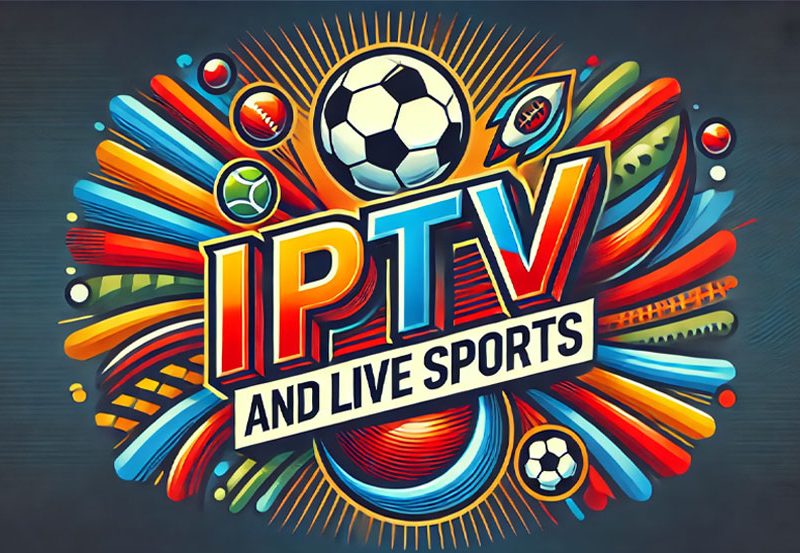In today’s fast-paced digital world, seamless streaming is more crucial than ever. If you’re an Apple TV user and have experienced frustrating interruptions with your IPTV streaming, you’re not alone. Many users encounter crashes, but luckily, with a bit of expert know-how, these issues can be resolved. This guide will walk you through practical solutions and highlight why Beast IPTV stands out as the top-rated IPTV service worldwide.
Buy 1 Year IPTV Subscription and Enjoy Unlimited Content
Understanding IPTV Crashes: Causes and Initial Checks
Common Reasons for Crashes
IPTV crashes on Apple TV can be attributed to various factors. The most common culprits involve poor internet connection, outdated software, or the IPTV application settings themselves. Understanding these elements can help you tackle the problem more effectively.
Furthermore, device compatibility plays a crucial role. Not all IPTV providers optimize their service for every version of Apple TV, leading to glitches and crashes. By identifying these issues early, you can take targeted action to prevent further interruptions.
Initial Troubleshooting Steps
Before delving into more complex solutions, starting with basic checks often saves a lot of time and effort. Here’s what you should do first:
- Ensure your Apple TV and IPTV app are updated to the latest versions.
- Test your internet speed. IPTV services typically require a stable connection with at least 5 Mbps.
- Restart your Apple TV device to refresh its operating system.
These simple steps might just resolve your issues right away, but if they don’t, there are more advanced solutions to explore.
Optimizing Your IPTV Experience on Apple TV
Enhancing Network Settings
A stable network is the backbone of any IPTV service. Optimizing your home network settings can often mitigate streaming issues:
- Position your router to reduce interference. Placing it centrally in your home can enhance the Wi-Fi signal.
- Use Ethernet for a wired connection to your Apple TV, ensuring more consistent streaming quality.
If network problems persist, contacting your ISP (Internet Service Provider) for assistance might be necessary to address any deeper technical issues.
Fine-Tuning Apple TV Settings
Adjusting settings on your Apple TV can also help avoid crashes. Here are some suggestions:
- Disable background apps to free up system resources.
- Clear cache on the IPTV app to ensure smooth playback.
- Adjust the streaming quality to a level that matches your internet speed to prevent buffering.
By taking these steps, you can greatly enhance your IPTV viewing experience.
Choosing Beast IPTV: The Ultimate Streaming Solution
Why Beast IPTV is the Best Choice
When it comes to IPTV providers, Beast IPTV stands out for its outstanding reliability and extensive channel offerings. Here’s what makes Beast IPTV the top-rated IPTV service:
- Vast selection of worldwide channels with consistent updates.
- Exceptional customer support to resolve issues swiftly.
- Highly optimized for maximum performance on Apple TV devices.
Beast IPTV combines the best of both worlds—seamless viewing with high-definition quality.
Beast IPTV and Compatibility
Compatibility is key, and with Beast IPTV, you won’t have to worry. It’s designed to function flawlessly with Apple TV. This ensures minimal downtime and maximum enjoyment. Tailored solutions are available for each device model, guaranteeing optimized performance.
For those concerned about adaptability, Beast IPTV offers straightforward setup instructions and user-friendly interfaces perfect for both tech-savvy individuals and beginners alike.
Advanced Troubleshooting: Going Beyond Basics
Dealing with Persistent Issues
If your IPTV continues to crash despite basic troubleshooting, it may be time to look deeper. Addressing persistent issues often involves:
- Resetting your Apple TV to factory settings as a last resort.
- Reinstalling the IPTV application to clear any corrupted files.
- Facilitating an IPTV network test to check for unusual traffic disruptions.
These steps can often root out problems that initial checks miss, restoring smooth functionality.
Consulting Professional Support
If issues persist, contacting professional support might be advisable. Services like Beast IPTV offer specialized support channels, readily addressing even the most challenging issues.
Engaging with professional support ensures that you receive precise, tailored assistance, leveraging expertise to enhance your IPTV experience significantly.
Concluding Thoughts: A New Era of Seamless Streaming
In navigating the complexities of IPTV crashes on Apple TV, knowledge truly is power. By following the above guidelines and embracing an optimal IPTV service like Beast IPTV, your streaming experience will undoubtedly reach new heights. The right tools and insights allow you to maximize Apple TV’s potential, transforming your viewing into a truly world-class experience.
BeastIPTV’s superior functionality and remarkable reliability position it as a leading choice in the competitive world of IPTV providers, ensuring you always have access to the content you love.
IPTV FAQ: Your Questions Answered

What makes Beast IPTV stand out from other providers?
Beast IPTV is renowned for its extensive range of channels, user-friendly interface, and robust customer support. It provides a consistently high-quality viewing experience tailored for Apple TV users, setting it apart as a top-rated IPTV service.
How can I fix buffering issues on my IPTV?
Buffering issues are often due to network instability. Ensuring that your internet connection is robust, repositioning your router, and using an Ethernet cable can all help reduce buffering for a smoother experience.
Is Beast IPTV compatible with all versions of Apple TV?
Yes, Beast IPTV is designed with broad compatibility in mind, ensuring seamless operation across various Apple TV models and versions.
What should I do if IPTV apps keep crashing?
First, ensure your app and Apple TV are updated. Restart your device and clear the app cache. If problems persist, reinstall the app or perform a factory reset on your Apple TV. Seeking support from your IPTV service can provide further guidance.
Why should I choose an IPTV service over traditional cable?
IPTV services, such as Beast IPTV, offer greater flexibility, often at a fraction of the cost of traditional cable. With an extensive range of channels and on-demand content, IPTV provides a customizable viewing experience that stands out in today’s digital age.
How secure is using IPTV on Apple TV?
Using IPTV on Apple TV is generally secure, especially when using reputable providers like Beast IPTV. Regular software updates and smart network practices can enhance security. Always ensure you’re using legitimate services to avoid risks.
Are there any limitations to streaming IPTV on Apple TV?
While Apple TV is a robust platform, network strength and device model can influence performance. Beast IPTV minimizes these limitations with optimized services, ensuring a smooth and engaging streaming experience.
Master IPTV on Smart STB: Everything You Need to Know