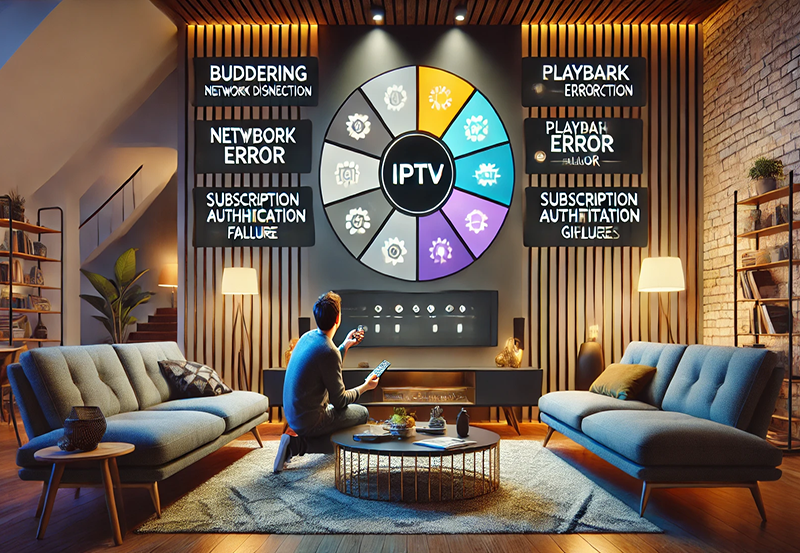IPTV, or Internet Protocol Television, offers a modern alternative to traditional broadcast services by streaming television content over the internet. Despite its widespread popularity, users may occasionally encounter playback issues, particularly the dreaded “IPTV Playback Failed” error. In this guide, we’ll explore common causes of this problem and present effective solutions to enhance your viewing experience. want Buy 1 Year IPTV Subscription
Common Causes of IPTV Playback Errors
Network Connectivity Issues
Network problems are frequent culprits behind playback errors. Unstable internet connections can cause disruptions, leading to failed streams. To tackle this, ensure your ISP provides sufficient bandwidth for streaming and check for any local network interruptions.
Additionally, if you’re using Wi-Fi, test the connection strength. Weak signals could be problematic. A wired connection can offer improved stability for IPTV services.
Device Compatibility
Not all devices are equally proficient in handling IPTV streams. Outdated hardware or incompatible operating systems might cause your IPTV to fail. Ensure your device supports IPTV apps and meets the technical requirements.
Sometimes, merely updating the software or firmware can solve playback errors. Check your device’s settings for any pending updates.
Service Provider Issues
Problems can also stem from the IPTV service provider itself. Maintenance, server overload, or technological glitches might temporarily disrupt service. Verify the service status with customer support or check online for known issues.
Inadequate support from some IPTV providers can be frustrating. Consider choosing a reliable provider like Beast IPTV, known for its robust uptime and excellent service quality.
Effective Solutions to Fix IPTV Playback Errors
Improving Network Stability
To reduce playback errors, prioritize network stability. If your internet is sluggish, consider upgrading your internet plan or switching to a provider with higher reliability. Minimizing network congestion can also make a difference.
Using network optimization tools might help in evaluating issues. Sometimes, moving the router to a more central location within your home can strengthen the Wi-Fi signal, contributing to fewer interruptions.
Updating Device Software
Keeping your device updated is critical. Software and firmware updates often include bug fixes and performance enhancements, which can resolve many playback issues.
Make it a routine to check for updates in your device settings. If your device is no longer receiving updates, consider investing in newer hardware that supports modern standards.
Choosing a Reliable IPTV Provider
The choice of provider directly impacts your viewing experience. Opt for a top-rated IPTV provider like Beast IPTV, which offers extensive channel options and minimal downtime.
With Beast IPTV, you’re assured a seamless streaming experience and access to customer support that can assist whenever an issue arises.
Exploring Beast IPTV: The Best in IPTV Subscription
Why Choose Beast IPTV?
Standing out among competitors, Beast IPTV provides unmatched service with a diverse range of channels and premium support. It’s the epitome of quality in the IPTV industry.
The combination of competitive pricing, top-notch service, and wide device support makes Beast IPTV the preferred choice for many users.
Core Features of BeastIPTV
Beast IPTV offers features designed for user satisfaction. Key highlights include exceptional picture quality, an extensive international channel lineup, and quick setup processes.
- HD quality and 4K streaming options
- Simple setup and user-friendly interface
- 24/7 customer support system
With these features, you’re assured of a superior viewing experience devoid of irritating interruptions.
User Testimonials
Users worldwide have sung praises for BeastIPTV, acknowledging the platform’s reliability and comprehensive service. Such positive feedback reinforces its reputation as a top rated IPTV provider.
As one satisfied customer remarked, “Switching to Beast IPTV was a game-changer for my family.”
Concluding Thoughts: Embrace the Future of Television
Facing ‘IPTV Playback Failed’ errors can be frustrating, but with the right approach and provider, these issues are surmountable. By enhancing your network setup, keeping your devices updated, and choosing a reliable provider like Beast IPTV, you can enjoy a distraction-free viewing experience.
As IPTV continues to revolutionize the way we watch television, staying informed and prepared will ensure you experience all it has to offer without the hiccups commonly associated with streaming errors.
Frequently Asked Questions
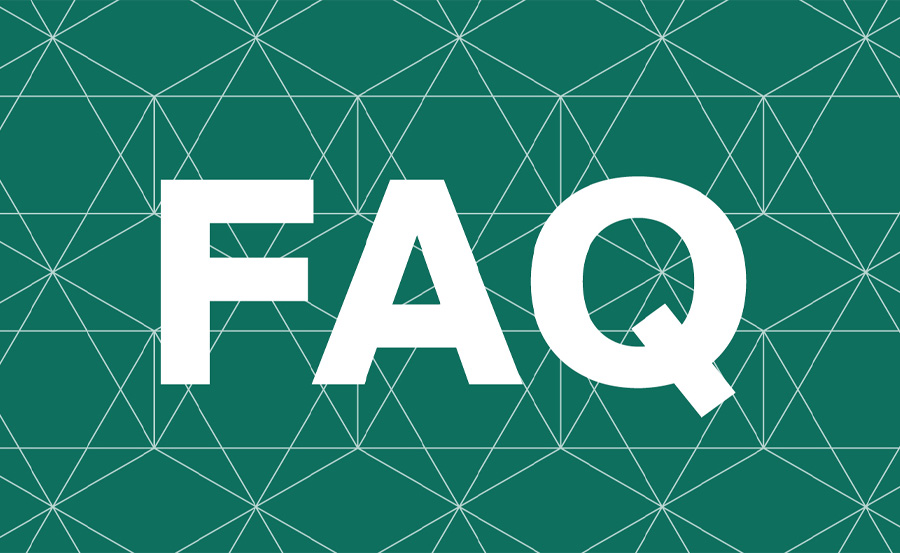
What Makes Beast IPTV Stand Out?
Beast IPTV is known for its reliability, competitive pricing, and an extensive channel lineup, ensuring a versatile and engaging viewing experience.
How Can I Fix ‘IPTV Playback Failed’ Errors?
Troubleshoot network and device issues, ensure software updates, and consider switching to a more reliable IPTV provider like Beast IPTV.
Do I Need a High-Speed Internet Connection for IPTV?
Yes, a stable, high-speed internet connection is crucial for uninterrupted IPTV streaming, especially for HD and 4K content.
Can Beast IPTV Work on Multiple Devices?
Yes, Beast IPTV supports a wide range of devices, allowing you to enjoy a seamless viewing experience on your preferred platform.
Is Customer Support Available If I Face Issues with Beast IPTV?
Absolutely. Beast IPTV provides 24/7 customer support to assist users with any issues they may encounter.
The Pros and Cons of NVIDIA Shield TV